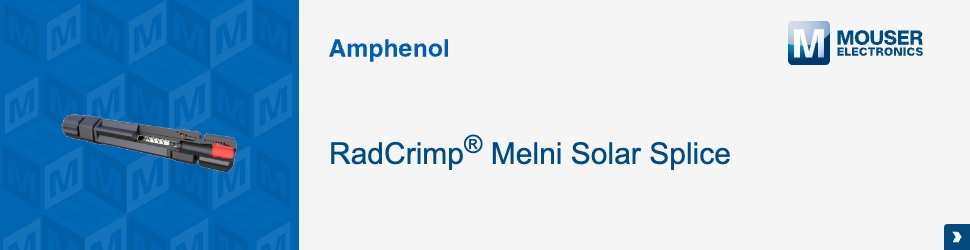HIGHLIGHTS
- An unreleased build of Android 12 has leaked
- The Android 12 build brings a few revamped features and design tweaks over the current version
- Android 12 is scheduled to be unveiled at this year’s Google I/O conference in May
The Android 12 developer preview is already available for initial testing before it’s announced at the Google I/O conference that is scheduled between May 18th and 20th. Now, it appears that Google has a lot of changes and improvements in the works that aren’t visible in the Android 12 developer preview just yet.
Android 12 features
- Scrolling Screenshots: In addition to new features, XDA reports that few of the existing features have been improved. For example, the Scrolling Screenshots feature has been improved compared to the previous in-development version and now allows you to choose which parts of the screen you want to capture instead of scrolling down through the screen.
- App Pairs: There’s also work in progress on App Pairs that lets you open two apps at once with a shortcut. The leaked build shows that it’s possible to switch the position of the apps by double-tapping the border between them.
- Wake up Google Assistant via Power button: Google also appears the Google Assistant and there’s a new quick setting tile for your cards and device controls to keep them accessible.
- New volume control UI: Talking about significant UI changes in the unreleased version, there’s a new volume panel that looks similar to the hidden bold brightness slider that was previously spotted in the OS. The buttons and slider match the current system theme. The brightness slider has also been tweaked and it looks like Google intends to introduce automatic splash screens for all apps based on the system theme. This should make opening apps with a white splash screen during the night much smoother. There are improvements to the charging ripple effect and scroll ripple animation.
- New Wi-Fi and Internet changes: There are changes to the connectivity settings in the leaked Android 12 build. Firstly, Wi-Fi is now just called “Internet” and the Quick Settings and Settings page has been renamed accordingly. Under the network details, a simplified name for the type of WI-Fi network you’re connected to, for example, Wi-Fi 5, Wi-Fi 6, etc. Under the Wi-Fi hotspot settings, there’s an “extend compatibility” option that “helps other devices find this hotspot.” It changes the frequency of the hotspot from 5GHz to 2.4GHz.
- Quick Setting tile for Device Controls, Cards, and Passes: With Android 11, Google introduced a feature called “Device Controls” that puts smart home controls in the power menu. Now, with Android 12, Google is offering another way to access it via a Quick Setting tile. It shows the Cards & Passes menu. This could have been added in case users opt to change the power button behaviors to launch the Google Assistant.
- The leaked Android 12 build shows a splash screen with the app’s icon and background matching the current system theme: day/ night. It is briefly shown while the app’s main activity loads.
- Thicker Brightness Slider: Android 12 first developer preview added a new thicker brightness slider. While it’s still present in the leaked build, it seems to have received a slight tweak that makes it thick up to the current level and thins the rest of the way.
- New Charging Animation: There is also a new charging animation when you connect the phone to a power source. It has a clean new ripple animation that starts from the bottom and expands upwards.
- In terms of privacy, XDA has found new clipboard access prompts warning you when an app is accessing the data or text you copied. Google is also working on improving notification permissions, which would allow you to tweak how much access to notifications a so-called notification listener service has. There is a new location permission dialogue that lets you better understand how well you want the app to track your position. Google is expected to introduce Android 12 next developer preview later this month but we remain skeptical whether these features will be enabled. In Android 12, there is a new setting called “Reduce Bright Colors” and it was renamed to “Reduce brightness in DP2”. However, in the leaked build, it is being renamed to “Extra dim”.
Google is also said to be working on adding a search bar in the widget picker, a dual-panel home screen for tablets, and support for the latest emojis. There are slight tweaks to the sideloading of apps in the Android 12 build. After downloading an APK, and enabling “Install unknown apps”, the installation dialogue for the app pops up immediately instead of after exiting the page. Lastly, two new permissions have been added under “Special app access”: Media management and Alarms and reminders. The latter is described as permission that lets the app schedule alarms or other timing-based events. However, a description for the Media management isn’t clear at the moment.
By Mayank Vashisht | Technology Journalist | ELE Times