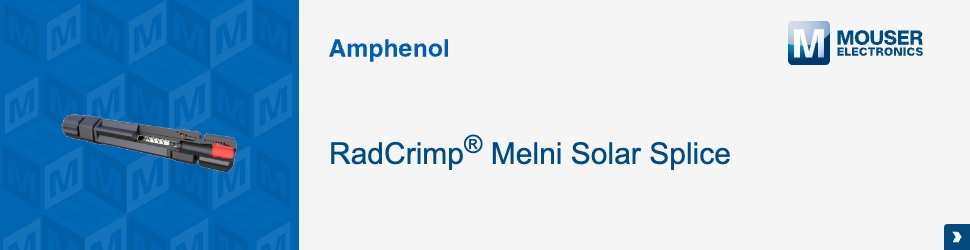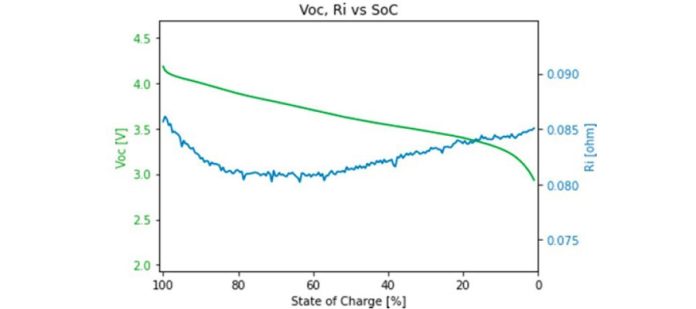Internet of things (IoT) devices have many uses in consumer, medical, and industrial areas. With more IoT devices coming to market, battery duration becomes essential for product quality and customer satisfaction. Their safety depends on battery performance for many of these applications, such as implantable medical devices. When the expected battery life does not meet real-world requirements, the device can become very dangerous for patients.
Battery life requirements are also high for intelligent city or asset-tracking applications. A smart meter in every home or a small asset tracker in every item will need a long-lasting battery, as changing batteries over a large deployment area is not profitable. Therefore, testing and predicting a device’s battery life is more important than ever.
With battery emulation and profiling software, device designers can estimate battery life precisely. Moreover, emulation software can evaluate current drain to modify device designs that can extend battery duration.
Importance of battery profiling software
Batteries are nonideal energy sources because they interact with the device, influencing the current drain of the battery. Precise current consumption results are crucial for maximizing a device’s battery life. Consider the battery’s features when using a DC source to power the device to ensure that the current consumption results correctly imitate the battery current consumption.
There are several reasons why battery profiling and characterization are essential. Users must know how much energy the battery can hold and deliver as it drains over time. The open circuit voltage (VOC) and internal resistance (IR) change as the battery drains. These need to be plotted so that the battery profiles show the actual performance of the battery in the real world. Figure 1 shows a typical plot example of a battery profile.
Verifying the battery’s performance under certain discharge conditions and operating modes is also essential. Factors that influence battery behavior are:
- Temperature
- Load current profiles (constant/dynamic)
- Different operating modes, including constant current, power, and resistance
Battery life depends on these parameters, so making different battery profiles that suit specific discharge situations is essential.
A general-purpose DC source aims to be a perfect voltage source with no output impedance by using remote sensing feedback to maintain its output voltage constant. However, unlike a battery, its voltage does not decrease with load current. Moreover, feedback regulation is not instantaneous, which causes voltage drop and overshoot when loading and unloading changes. A significant transient voltage drop can activate a device’s low-battery-voltage shutdown.
When powering a device with a DC source, emulate the battery’s characteristics for current drain results comparable to those of a battery. A regular DC source differs from a battery, but a DC source that can imitate a battery helps users get more reliable results. Make sure the power supply used has a programmable output resistance.
Extending battery life with emulation software
Using a battery emulator instead of a battery has several advantages for device testing:
- Creates a safer test environment: By using an emulator, designers do not have to physically charge and discharge batteries, which can become dangerous with repeated cycles.
- Achieves repeatable results: Characteristics of an emulated battery do not vary from physical batteries, whose characteristics can fluctuate after charging / discharging. They can also vary between different batteries, even in the same model.
- Reduces test setup times: Designers can instantly simulate any state of charge (SoC) versus manually draining a battery to the desired level to speed testing.
A battery emulator operates through several steps. The initial step is to load a battery profile. This profile is the data from a graph of the battery voltage and internal resistance against the SoC, as shown in Figure 1. Designers can generate a battery profile using battery modeling software or get a profile from a battery provider.
Creating a profile with modeling software will make the profile match the current consumption for a particular device, which is more precise than a generic profile from a battery supplier. For instance, a generic profile is not helpful if the battery supplier makes the profile based on a steady current draw when the device under test has a variable current consumption. Figure 2 shows a battery profiler with a current consumption profile from a device loaded into it. The software repeats the waveform until the battery runs out of power.
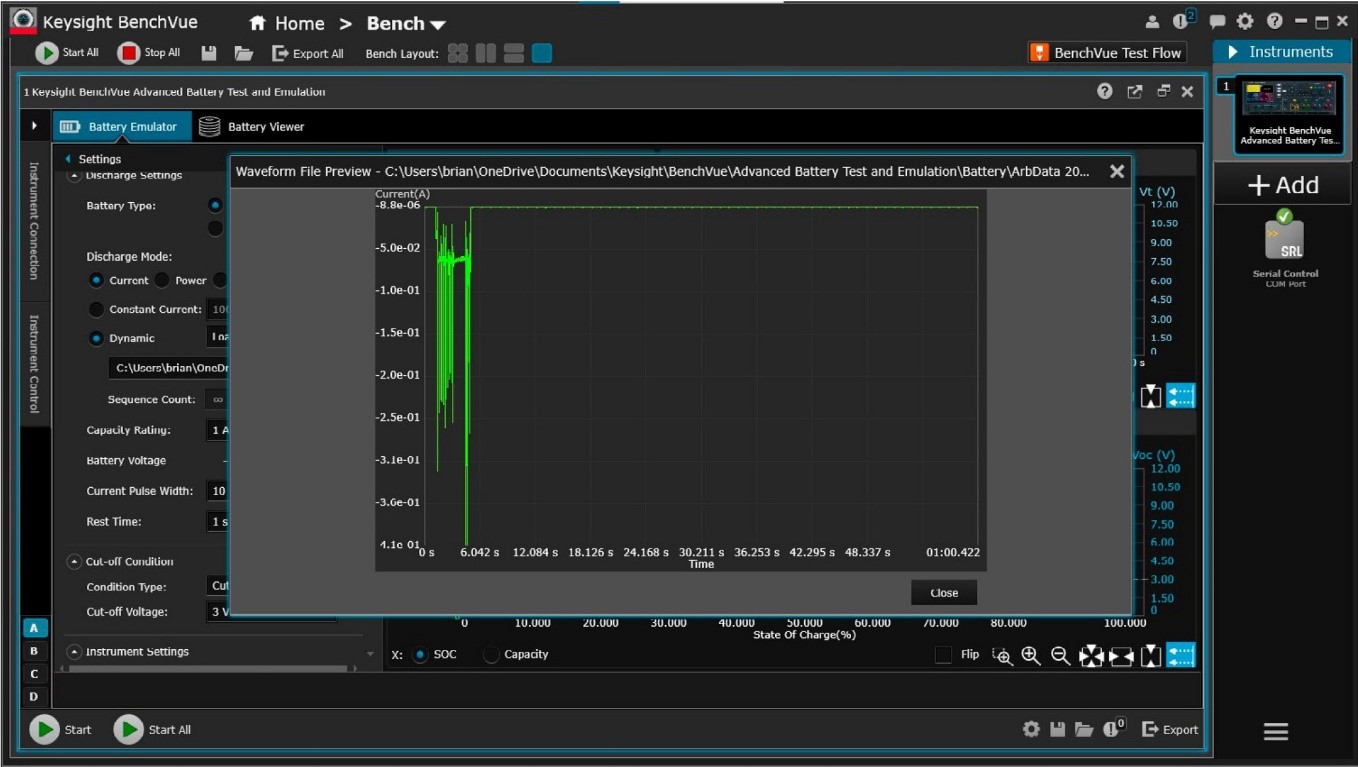
The next step is to choose the initial SoC and the termination voltage. Designers will link the device to the emulator and begin the battery emulation with software. Battery emulators constantly monitor the current, whether charging or discharging, to dynamically compute the emulated SoC. The emulator continually adjusts its output (voltage and resistance) according to the SoC to match the loaded battery profile. The test finishes when the emulator reaches the termination voltage if the emulator discharges.

Designers can learn more about a device’s behavior by quickly emulating a battery at various SoCs. Figure 4 shows the information engineers can obtain from a device’s current drain. Engineers can use the data from this analysis to modify the design of the IoT device to improve battery performance.
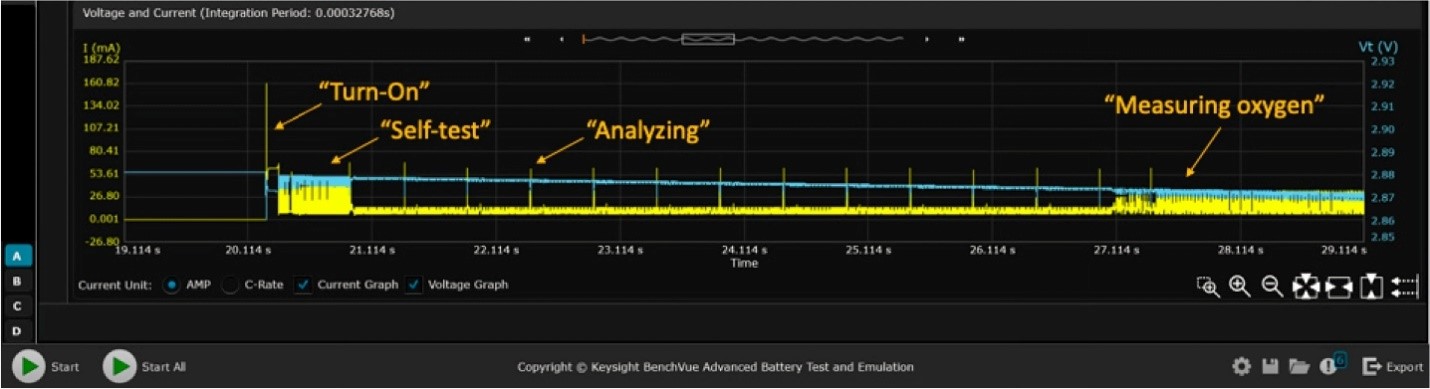
Cycling battery charge/ discharge to determine capacity loss
Engineers need to know the energy a battery can store and deliver to IoT devices. Battery test and emulation software helps visually monitor battery charging and discharging to measure capacity. Software must support constant current (CC) and voltage (CV) modes for charging batteries. When the battery is nearly full using CC mode, the software must switch from CC mode to a mix of CC and CV. This mix is needed because a battery cannot be charged at the same rate when it reaches maximum voltage or capacity.
It is also crucial for the software to support constant current, constant resistance, and continuous power modes when discharging a battery. Engineers can use software to test and emulate current consumption profiles directly from a device. This feature allows engineers to quickly discharge the battery with a profile matching the current drain during usage. Running it throughout the rundown test and simulating it using the actual device to analyze the battery drain is simpler.
Battery performance can deteriorate significantly over a lifetime of charging and discharging. That is why it is essential to simulate battery cycling. Battery test and emulation software is a convenient solution, but the software must support data logging. Also, generating different charging and discharging profiles for a battery is very useful in a battery test and emulation software solution.
Designers can mix various charging and discharging sequences to simulate complex charging and discharging cycling profiles. Then, they can measure how a battery’s performance declines over time. Emulation software solutions are ideal for this as they can enable, for example, up to one thousand cycle operations to assess the battery’s aging effect and reliability under sequence test conditions.
Summary
Battery profiling and emulation software are essential for IoT device power analysis. They help improve battery life, mimic any charge and battery profile state, create more reliable and consistent test environments, and measure capacity loss and aging effects. This is important for product quality, customer satisfaction, and safety in various consumer, medical, and industrial applications.
The software ensures engineers do not have to charge and discharge batteries, which can become dangerous with repeated cycles—instantly simulating any state of charge versus manually draining a battery to the desired level. Battery software helps create a safer test environment, measures accurate, repeatable results, and reduces test setup times.