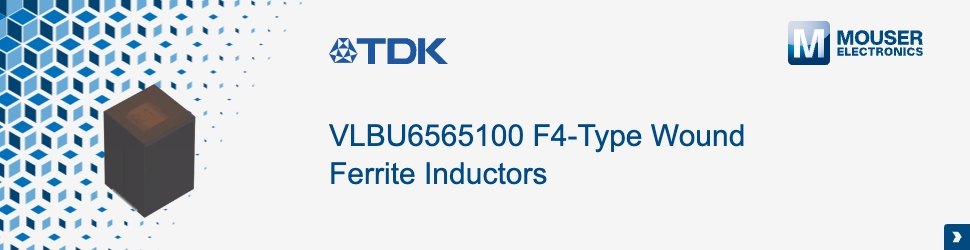In today’s scenario, the ability to secure your buildings, assets, inventory and people are key to any organization’s reputation and success whether you operate in banking, retail, commercial, logistics, or residential. Protecting business from theft or vandalism, while providing real-time surveillance of your premises, enable efficient operation, protect profitability, and provides peace of mind.
Honeywell’s MAXPRO Video Management System (VMS) controls multiple sources of video subsystems to help security professionals deliver more efficient and effective surveillance for complex building environments. The MAXPRO VMS platform offers a truly scalable architecture and a single command and control interface to efficiently operate various products from an expansive list of video equipment from Honeywell and other third parties. It provides world-class integration with enterprise-wide access control and alarm intrusion systems, thereby further maximizing the value proposition of the system.
MAXPRO VMS enables superior access control and redefines video security with a framework that integrates to Honeywell’s proven Pro-Watch security management system. This framework provides a quick way to develop the connection of plug-ins to video and security subsystems, as opposed to bolt-on components. This provides complete control of user provisioning, physical monitors, salvos, and video panels based upon alarm/event actions from Pro-Watch.
MAXPRO VMS is a powerful and dynamic video management solution bridges the gap between analog and digital video systems by seamlessly integrating traditional analog components with the latest digital and IP video technology to form a single comprehensive surveillance network. MAXPRO VMS intelligently determines the capabilities of each subsystem across various sites. The subsystems can be any combination of analog switchers connected to analog monitors and cameras, digital monitors, enterprise network video recorders and digital video recorders. And they can all be managed with virtual switchers, multiplexers and monitors for viewing and recording images from the latest IP cameras.
“The new edition enhances Honeywell’s growing line of IP video technologies to deliver scalable high-quality video solutions for any business need. With MAXPRO VMS, you’ll discover an intelligent management solution that leverages your existing video infrastructure to collect, manage and present video in a clear and concise manner. In integrates with a variety of Honeywell products, including Pro-Watch access systems, and support the latest equIP cameras to provide a comprehensive connected building platform,” said Sharad Yadav, General Manager, Buildings, Honeywell Home and Building Technologies, India.
Unique features of MAXPRO VMS include:
Easy Installation
- Install all subsystems easily using the single installation software package.
- Auto-discovery of supported recorders.
- Exceptional system intelligence dynamically adapts to capabilities of diversified subsystems.
User-friendly Operation
- User-friendly interface enables configuration and control of various devices from a single point and viewing from a single operator console.
- Allows use of components such as cameras, recorders, and other components into a unique My Devices list for each operator.
- Advanced alarm management lets you view video captured before, during, and after every alarm, and you can also view live video from the camera which recorded the alarm
Fingertip Command and Control
- Powerful operator messaging allows sharing of incidents among operators. An operator investigating a scene sends the salvo to the administrator or another operator. With a simple drag and drop, the receiver views the incident exactly as it appears in the sender’s console. This reduces investigation time and increases operator productivity.
- Navigate an entire span of video recordings from multiple sources across a diverse set of recorders using state-of-the-art timeline control. Advanced video features such as frame-by-frame analysis, bookmarking, loops and digitally-signed clip export put you in control of monitoring your surroundings.
- Surrounding cameras mode with presets makes following subjects of interest simple and efficient by allowing the nearest camera of interest to be immediately in view.
- Control any analog or digital monitor from a single workstation or joystick keyboard. Allows the system to be used as a true analog and digital matrix.
Expanded Functionality
- Distributed architecture in the form of multiple MAXPRO servers in a Parent Child topolgy.
- An extremely powerful macro programming language is available to fully customize actions based on events.
- Capture and export clips from multiple NVRs, DVRs and cameras.
- Remote monitor feature allows controlling all monitors from a single client (Monitor Wall control)